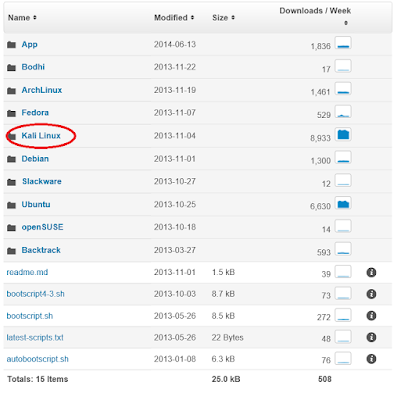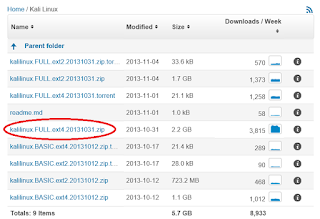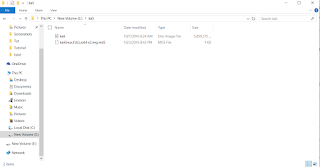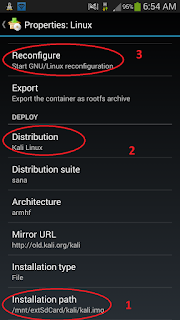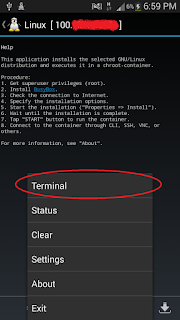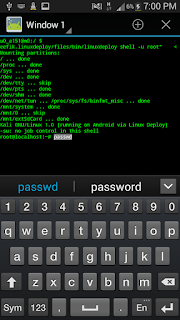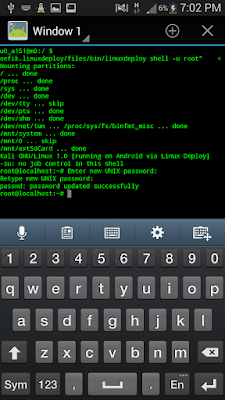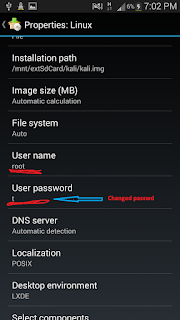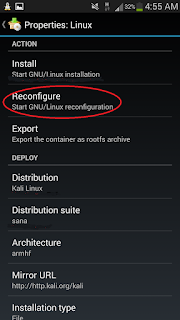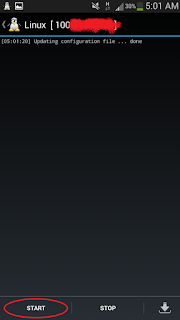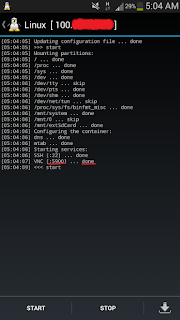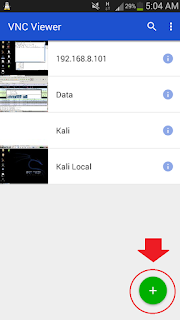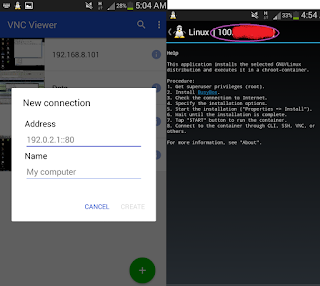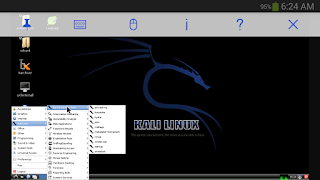HOW TO ACCESS ROOT IN LINUX ON ANDROID
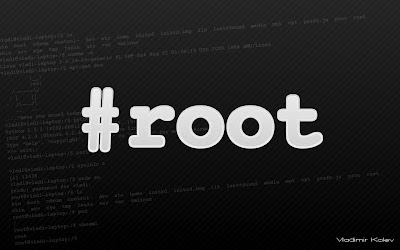
What is ROOT?
Root is the username or account that by default has access to all commands and files on a Linux or other Unix-like operating system.
Root Previlege are the powers that the root account has on the system. The root account is the most previleged on the system and has absolute poer over it.
If you dont have linux on android yet, read this article : How to install linux on android
APPS:
Terminal Emulator
Fire up Linux Deploy
Open terminal in Linux Deploy
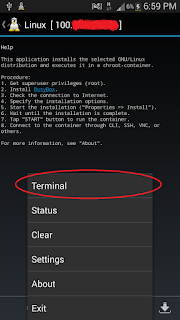
type "passwd" to change the password, then type your password and hit enter
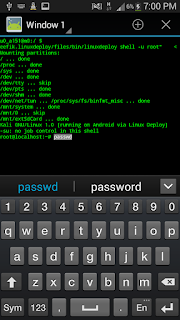
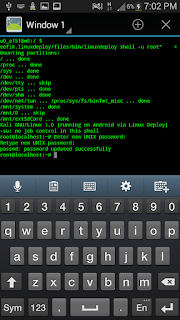
go to your Linux Deploy's properties and change the user name with root and your password
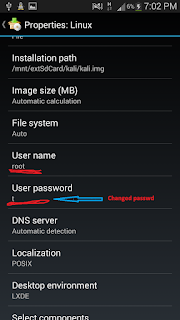
See also: How to hack wifi on Android / Windows / Linux [ Hacking Wifi Explained ] Tutorial on how to hack wifi
Reconfigure your linux
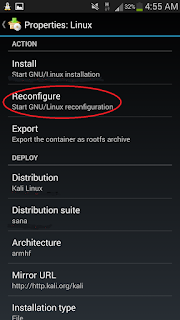
then hit start
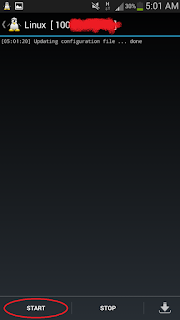
then connect to your VNC with your password in Linux and hit connect
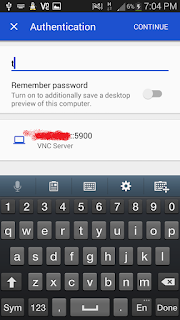
all done!

You may also like:
How to install kali linux on android